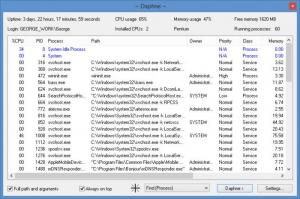Daphne
2.04
Size: 6.39 MB
Downloads: 3171
Platform: Windows (All Versions)
Press Ctrl + Shift + Escape (in my opinion, this hotkey is better than Alt + Ctrl + Del) and the Windows Task Manager will show up. You can use it to view all running applications and processes, end applications and processes, view computer performance, and so on. Now, if you’re looking for an alternative to the aforementioned Task Manager, Leandro Fernández has one for you: Daphne, a free application that can be used to kill, control, and debug Windows processes.
Daphne will have no problems running on a PC powered by Windows 2003, Windows Vista, Windows 7, or Windows 8. It must be mentioned here that Daphne is available for 32 and 64-bit Windows editions.
A list of running processes takes up the main part of Daphne’s interface. Right click an entry on the list and you will be presented with a menu that features several options: kill, kill politely, set focus, set always on top, set priority, copy name, open containing folder, and more.
Above the list there’s a section that displays your PC’s uptime, CPU usage, memory usage, free memory, running processes, and login.
Click the Daphne button from the lower right hand corner and you will be presented with a menu that allows you to kill all by name, run process, close windows by name, schedule popup messages, schedule system shutdown, show CPU usage, show installed software, and more.
Daphne is free software released under a GNU General Public License (GPL). Make a donation if you find the software useful.
Daphne is free, it is easy to use, and it provides a nice alternative to the built-in Windows Task Manager. Go get Daphne and use it to kill, control, and debug Windows processes.
Pros
Daphne is available for 32 and 64-bit Windows editions; Windows 2003, Windows Vista, Windows 7, and Windows 8 are supported. You will quickly figure out the interface. Use Daphne to kill, control, and debug Windows processes. Daphne is free software (consider making a donation).
Cons
None that I could think of.
Daphne
2.04
Download
Daphne Awards

Daphne Editor’s Review Rating
Daphne has been reviewed by George Norman on 18 Jul 2014. Based on the user interface, features and complexity, Findmysoft has rated Daphne 5 out of 5 stars, naming it Essential